In the case of multi-valued properties, (e.g., otherAvailableLanguages), the
List All view must show a value in the form of value1, value2, ..., valueN, (e.g., English,
German, Spanish), as shown in Figure 9.4 below.
Figure 9.4. The user interface for listing all the book records with the corresponding attribute values
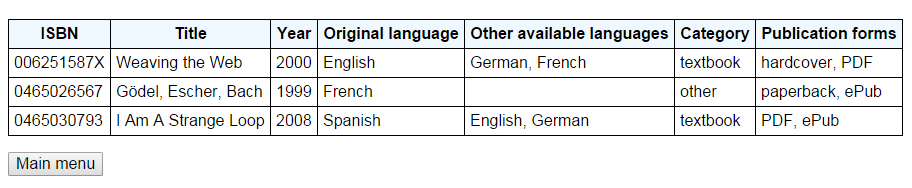
For this case, we define a method which creates the desired multi-valued attribute string
serialization, and we use it within the JSF WebContent/views/books/listAll.xhtml
view file. For the case of of otherAvailableLanguages attribute, the following
method is defined, but the same technique applies also for the publicationForms
attribute:
public String getPublicationFormsValues() {
String result = "";
if ( this.publicationForms != null) {
int i = 0, n = this.publicationForms.size();
for ( PublicationFormEL pf : this.publicationForms) {
result += pf.name().toLowerCase();
if ( i < n - 1) {
result += ", ";
}
i++;
}
}
return result;
}Notice that for the case of PublicationFormEL enumeration we do not use a
label property, instead we use the enumeration literal name in lowercase as the label. The
method code creates the string which contains the serialization as is should be shown by the
UI. In the view code, the method is used as shown below:
<ui:composition template="/WEB-INF/templates/page.xhtml">
<ui:define name="content">
<h:dataTable value="#{bookController.books}" var="b">
...
<h:column>
<f:facet name="header">Other available languages</f:facet>
#{b.otherAvailableLanguagesValues}
</h:column>
...
</h:dataTable>
<h:button value="Main menu" outcome="index" />
</ui:define>
</ui:composition>The JSF expression, #{b.otherAvailableLanguagesValues}, is used to invoke the
getPublicationFormsValues method and it uses the returned string serialization
to display the value in the view.