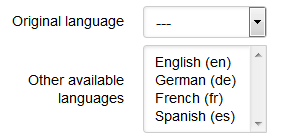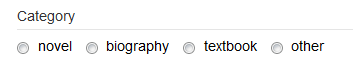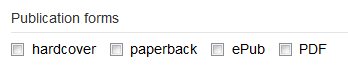An enumeration attribute is an attribute that has an enumeration as its range.
In the user interface, an output field for an enumeration attribute would display the enumeration label, rather than its internal value, the corresponding enumeration index.
For allowing user input to an enumeration attribute, we can use the
UI concept of a (drop-down) selection
list, which may be implemented with an HTML select
element, such that the enumeration labels would be used as the text
content of its option elements, while the enumeration indexes
would be used as their values. We have to distinguish between single-valued and multi-valued enumeration attributes. In the case
of a single-valued enumeration attribute,
we use a standard select element. In the case of a multi-valued
enumeration attribute, we use a select element with the HTML
attribute setting multiple="multiple".
In the case of using a single select element for an
optional enumeration attribute, we need to include in its options an
element like "---" for indicating that nothing has been selected. Then,
the UI page for the CRUD use case "Create" shows "---" as the initially
selected option.
For both cases, an example is shown in Figure 10.2. While the
single select element for "Original language" shows the
initially selected option "---" denoting "nothing selected", the multiple
select element "Other available languages" shows a small
window displaying four of the options that can be selected.
For usability, the multiple selection list can only be implemented
with an HTML select element, if the number of enumeration
literals does not exceed a certain threshold (like 20), which depends on
the number of options the user can see on the screen without
scrolling.
For user input for a single-valued enumeration attribute, a
radio button
group can be used instead of a single selection
list, if the number of enumeration literals is sufficiently small (say,
not larger than 7). A radio button group is implemented with an HTML
fieldset element acting as a container of labeled
input elements of type "radio", all having the same name,
which is normally equal to the name of the represented enumeration
attribute.
For user input for a multi-valued enumeration attribute, a
checkbox
group can be used instead of a multiple selection
list, if the number of enumeration literals is sufficiently small (say,
not larger than 7). A checkbox group is implemented with an HTML
fieldset element acting as a container of labeled
input elements of type "checkbox", all having the same name,
which is normally equal to the name of the represented enumeration
attribute.